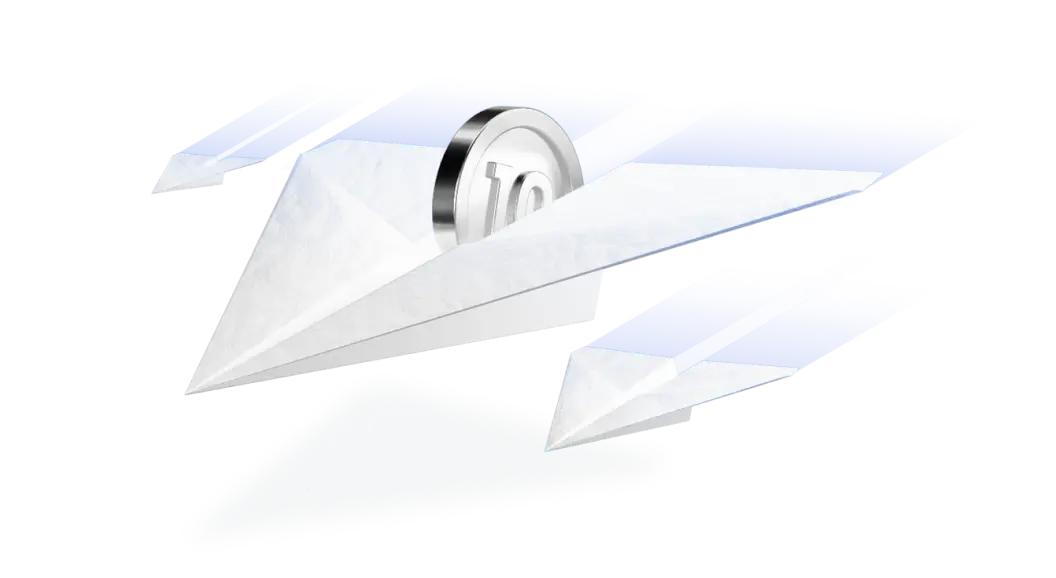How can I apply for recipient verification for the Bank Transfer settlement method?
1.Go to the Request settlement page.
2.Select the Bank Transfer method.
3.On the Recipient tab, click the Add New button. You will then be redirected to the recipient creation form.
4.On the Recipient information tab, you must specify the following information: Recipient bank country, Recipient currency, Recipient IBAN or Account number, Bank name, Bank address, and Type of account.
5.Then click the Next button.
6.On the Recipient address tab, you need to specify the following information: Country of business incorporation, Province/District/Country of business incorporation, City of business incorporation, Address of business incorporation, and ZIP code. If the Pooled account type is selected at the Recipient information stage, it is necessary to specify the Recipient company name.
7.Then click the Next button.
8.On the Documents tab, you must provide one of the following documents confirming that the specified details belong to your company: Bank statement or Bank Confirmation Letter.
9.Then click the Next button.
10.You can view and edit all information previously specified on the Confirmation tab. You can also provide additional information for Payment reference if necessary.
11.To send the recipient’s details for verification, click the Send for verification button. You will then receive an email confirming that your application is under review.
Please note that you cannot specify a country that Payop does not co-operate with. You can see the list of prohibited countries, regions, and SWIFT codes by clicking the Prohibited jurisdictions button.
Type of account:
– Own account – a direct and exclusive bank account established under the name and governance of your entity.
– Pooled account – a shared account managed by a third party that holds multiple entities’ funds, with separate accounting records defining each entity’s balance sheet.