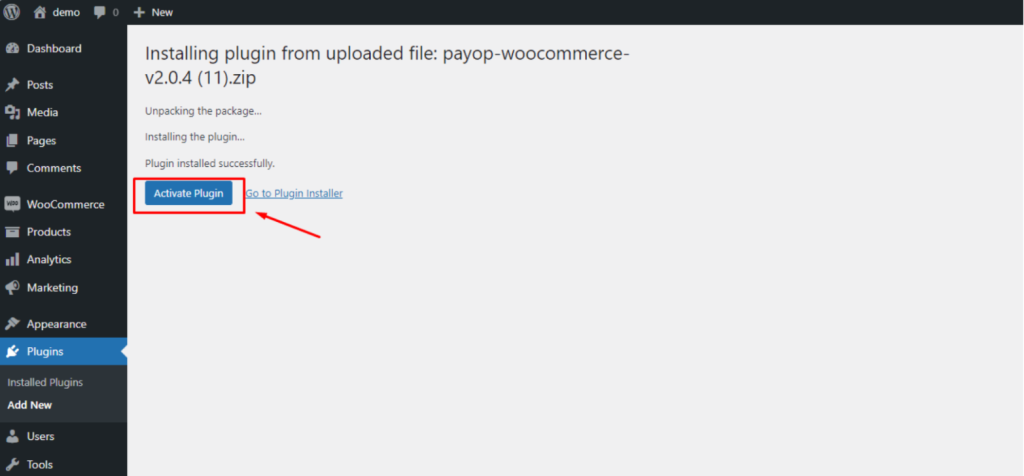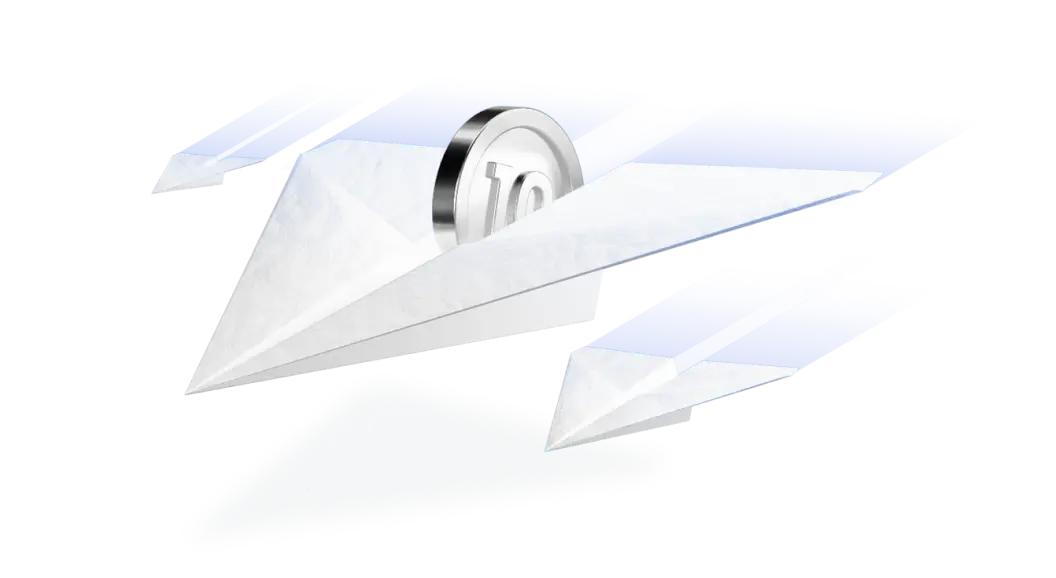How to install WordPress plugin?
The Payop WordPress plugin is a tool for accepting online payments on your WordPress website, integrated with the popular e-commerce platform WooCommerce. This plugin equips your website to receive payments from customers using various payment methods. It’s important to note that Payop functions as a plugin embedded within WooCommerce, simplifying the process of integrating payment capabilities into your online store.
Installation from WordPress Plugin Store:
1.Open the WordPress admin panel and go to the “Plugins” section.
2.Click on “Add New.”
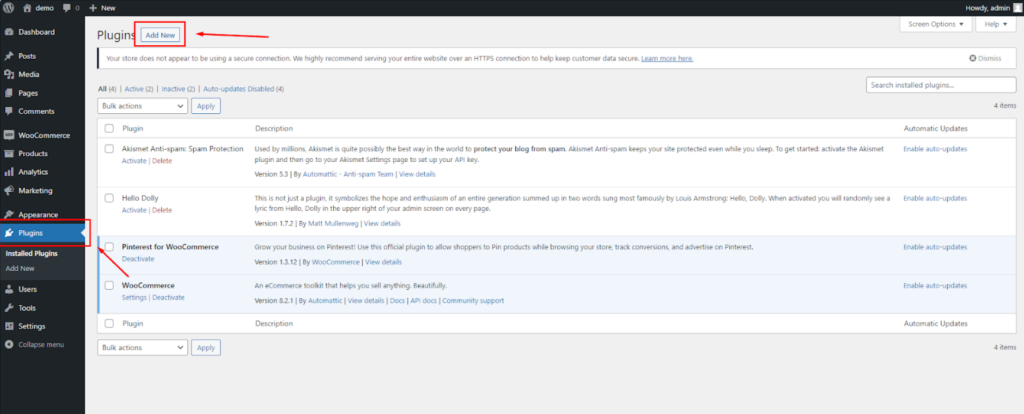
3.In the search bar, type “Payop.”
4.Click “Install.”
5.After installation, click “Activate.”
Manual Installation:
1.Go to the Payop plugin page.
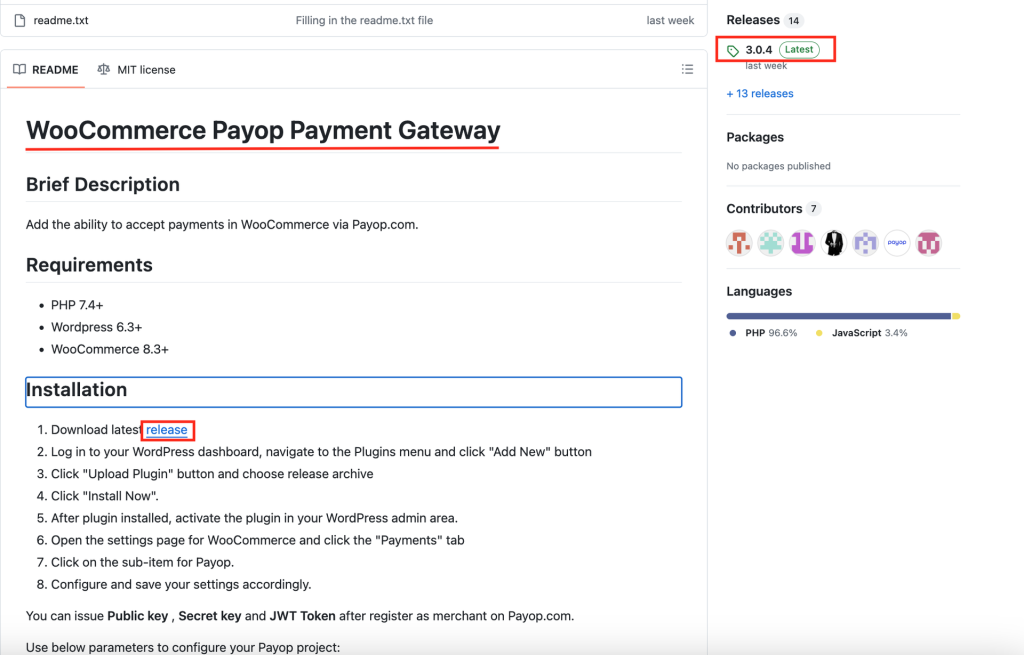
2.Download the latest version of the plugin in .zip format.
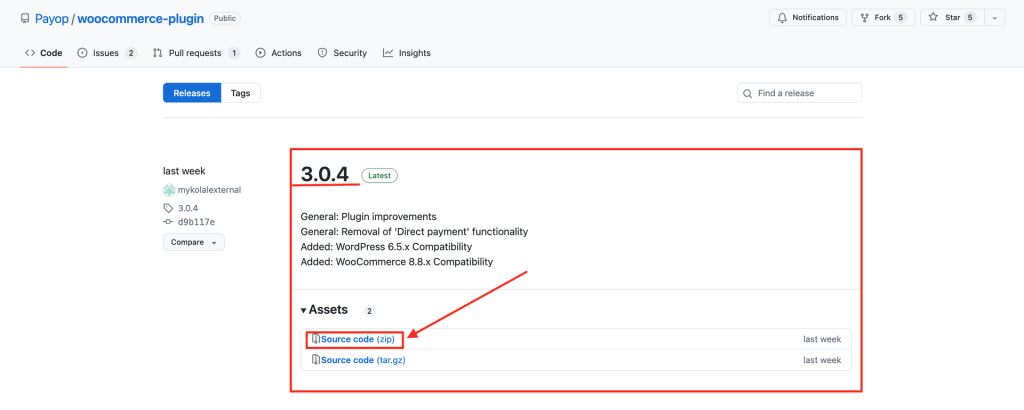
3.Open the WordPress admin panel and go to the “Plugins” section.
4.Click “Add New.”
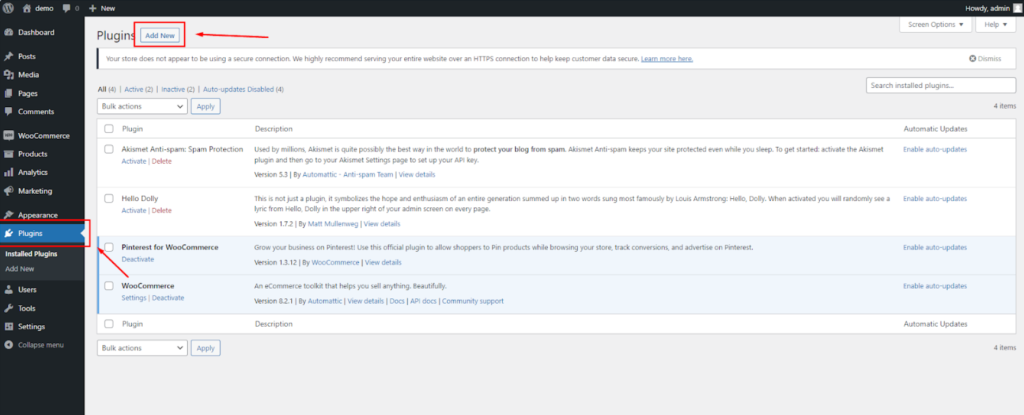
5.After that, click “Upload Plugin” and select the downloaded .zip file.
6.Click “Install” and then “Activate.”