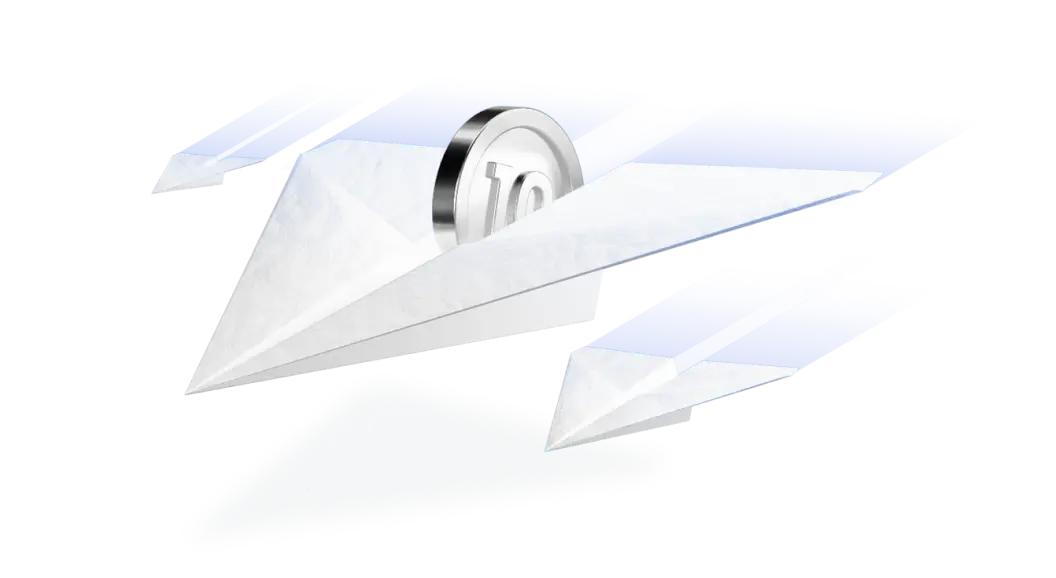Why do we not receive IPN notifications?
IPN notifications (callbacks) may not arrive for several reasons:
1.The IPN callback URL is specified incorrectly or has not been added in the Payop admin panel.
You can check the correctness or presence of the specified address in the IPN section of the Payop admin panel
In case IPN notifications were not delivered to your IPN URL, our service automatically repeats attempts to send a callback several more times. Afterwards, callbacks can be sent manually by our Support Team.
Unfortunately, the IPN callbacks can not be resent for the transactions created before adding or changing the IPN URL.
2.The IPN callback functionality is not working properly on your side.
Please refer to the following article to set up the IPN URL: payop-api-doc/Checkout/ipn.md at master · Payop/payop-api-doc
To change or add the IPN callback URL, use the IPN section in the admin panel, or contact our support team via Tickets and specify the address to receive notifications. Also, our support team will gladly assist you in troubleshooting your IPN URL.